MySQL Workbench is a powerful tool for managing MySQL databases. It provides an interface for database design and query execution design, query execution, and server administration.

Why MySQL?
- Open Source - MySQL is open-source software. You don't have to pay any single amount to access its services.
- Cross-Platoform - MySQL can run on Windows, Linux, Unix, and other operating systems.
- High Availability - MySQL possesses a high processing system that makes MySQL process bulk queries and transactions while ensuring unique memory caches.
- Reliablity - SSH and SSL provide secure connections in MySQL.
Download MySQL Workbench
For download, visit the official MySQL community to Downloads
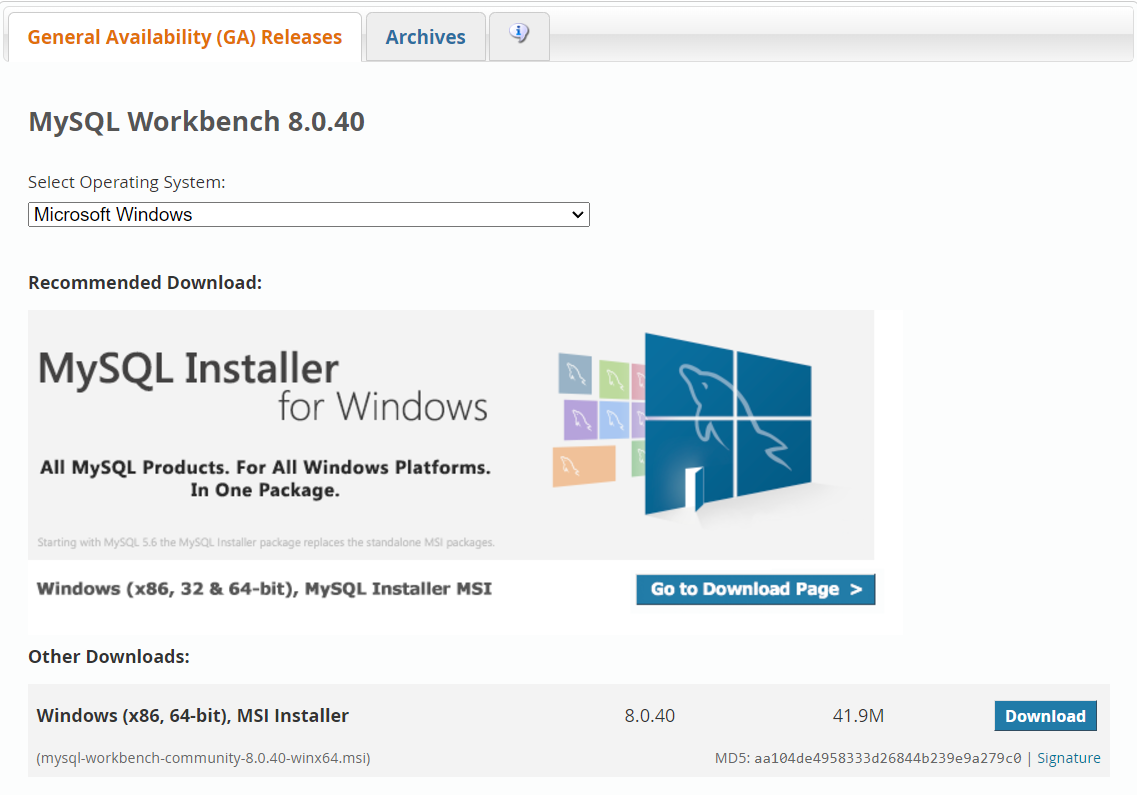
Select Operating System from dropdown; for windows, i have selected Microsoft Windows
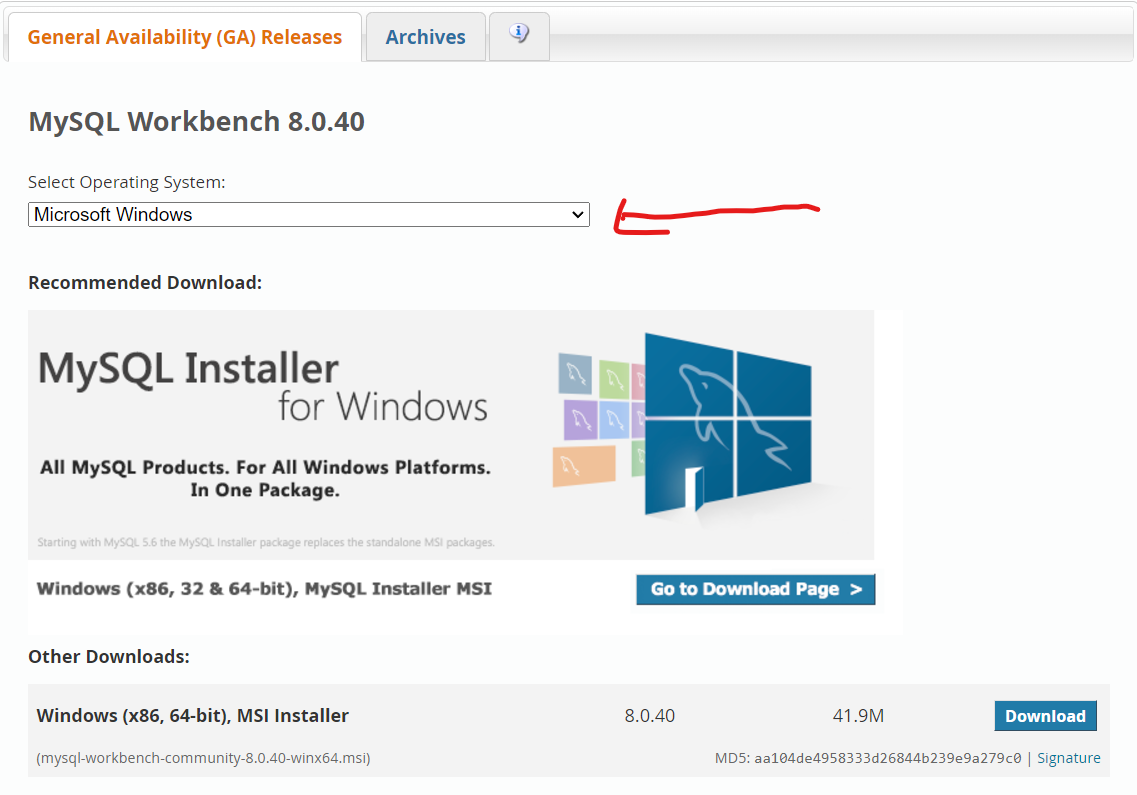
When clicking to download, it will ask you to create an Orcale account. If you don't want to create an account, click on "No thanks, just start my download.".
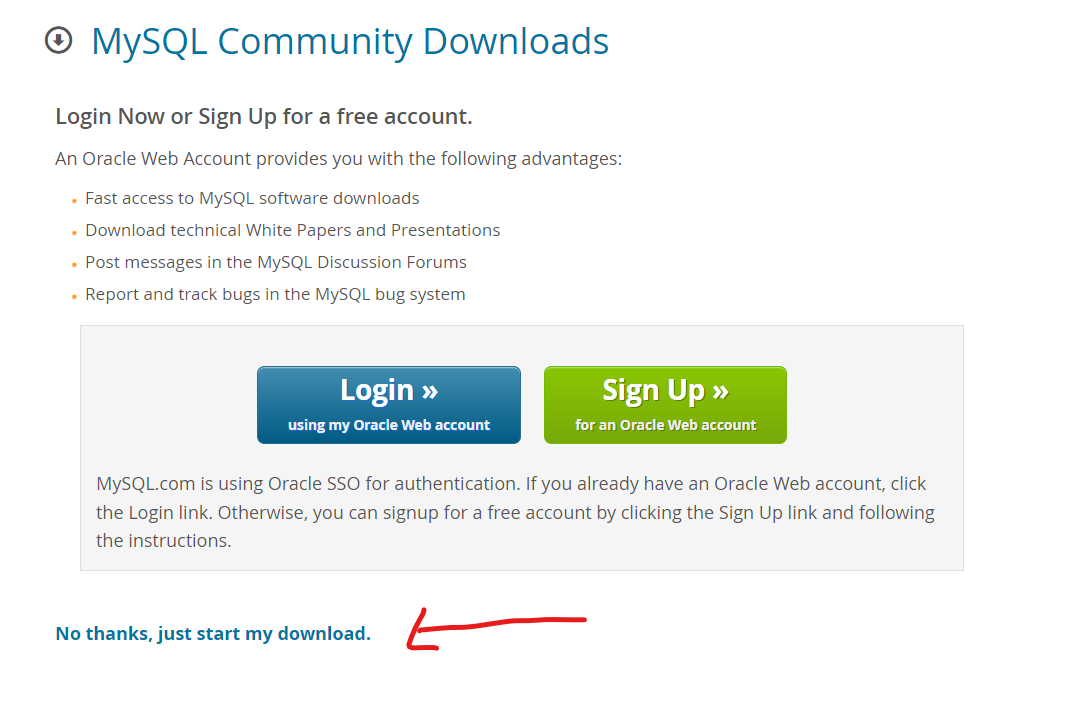
Install MySQL Workbench
Once downloaded, locate the .msi file in your downloads folder.
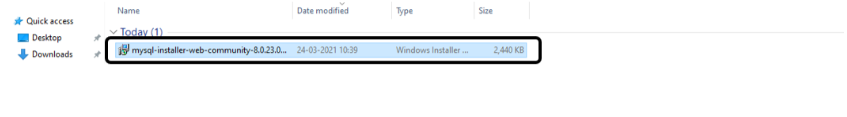
Double-click to start the installation. It will ask for permission; when it does, click Yes. The installer will then open. Now, it will ask to choose the setup type. Here, select Custom.
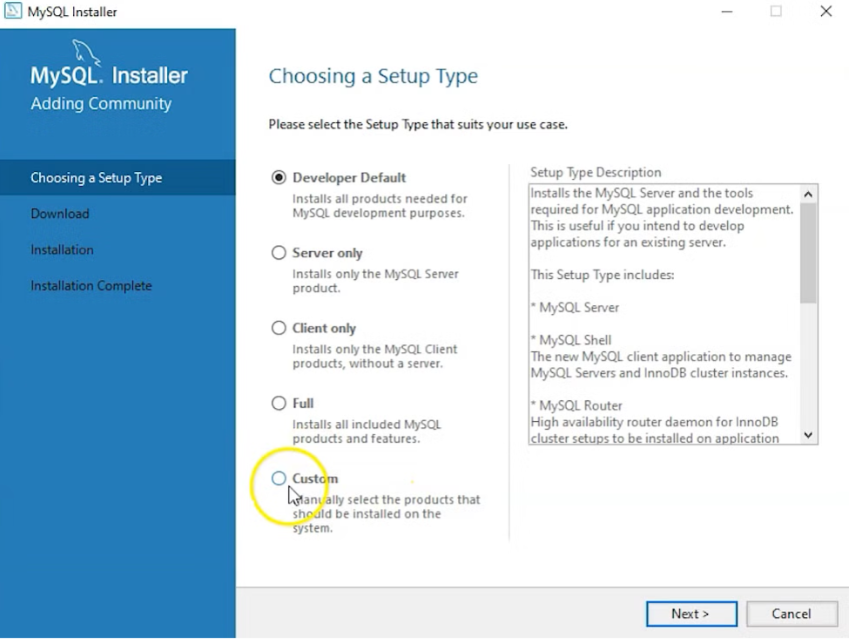
Click on Next. With this, you will install the MySQL server, MySQL Workbench, and MYSQL shell.
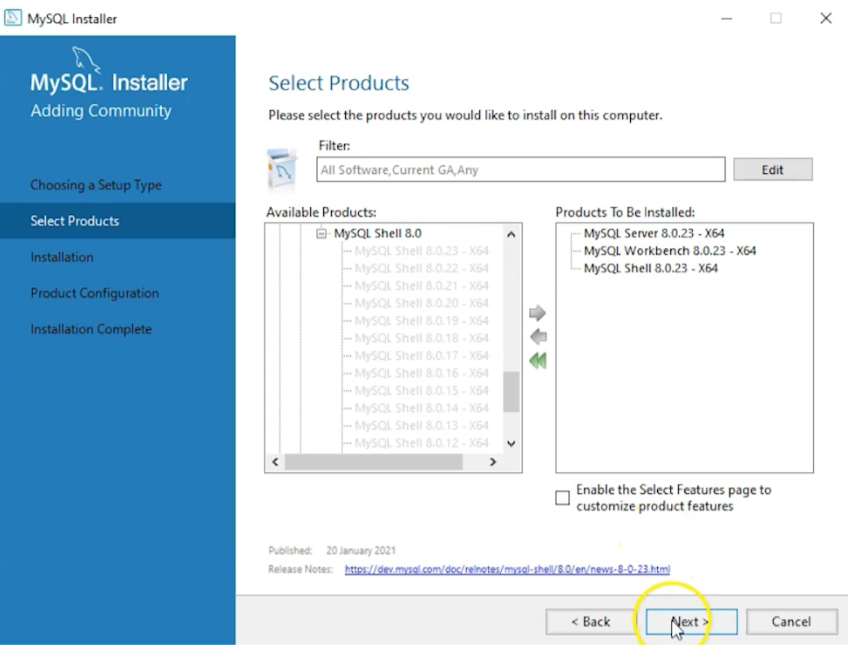
Click Next button
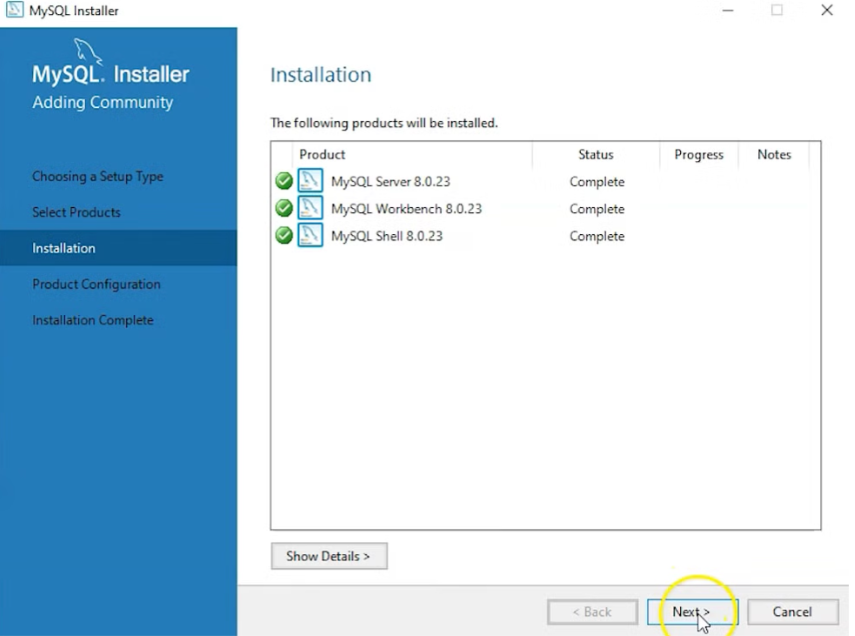
Click on Next. Under Type and Networking, go with the default settings.
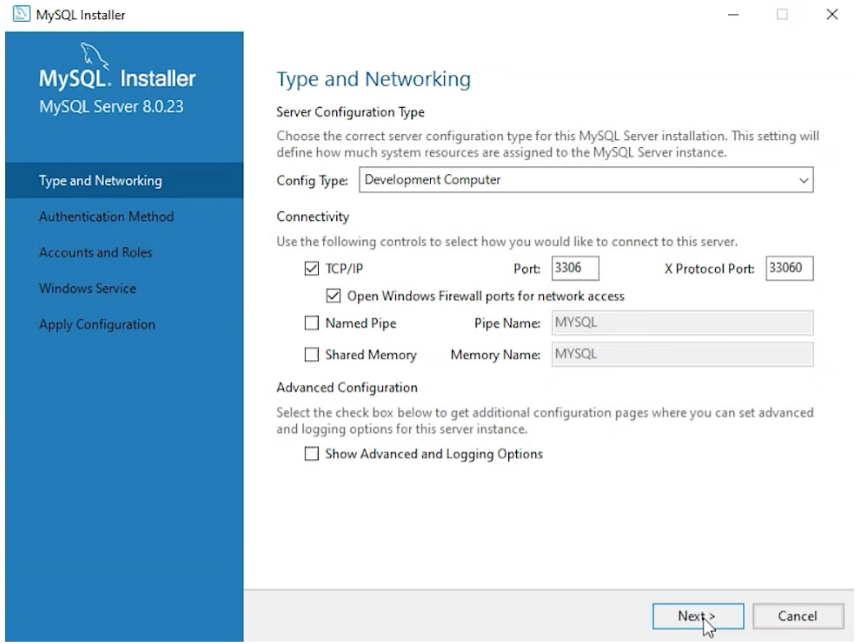
Set your MySQL password and click on next.
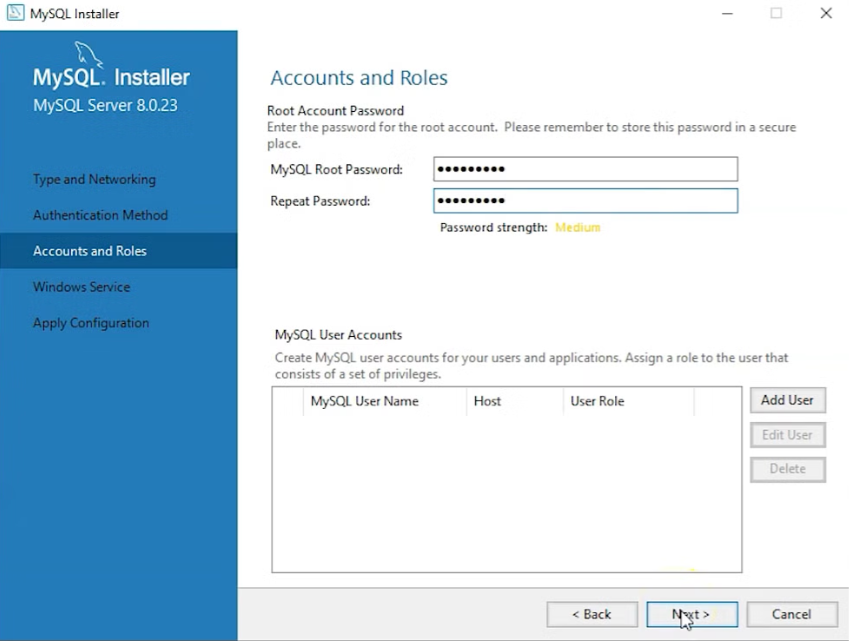
Go to default Windows service settings and under apply configuration, click on execute. Once the configuration is complete, click the finish.
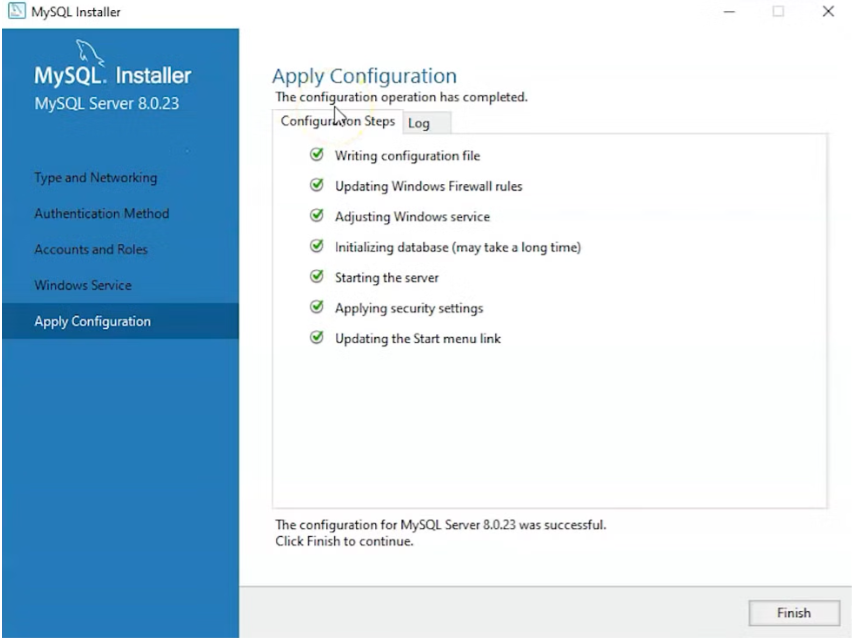
Now installation is completed. it will now launch the MySQL Workbench and the MySQL Shell.
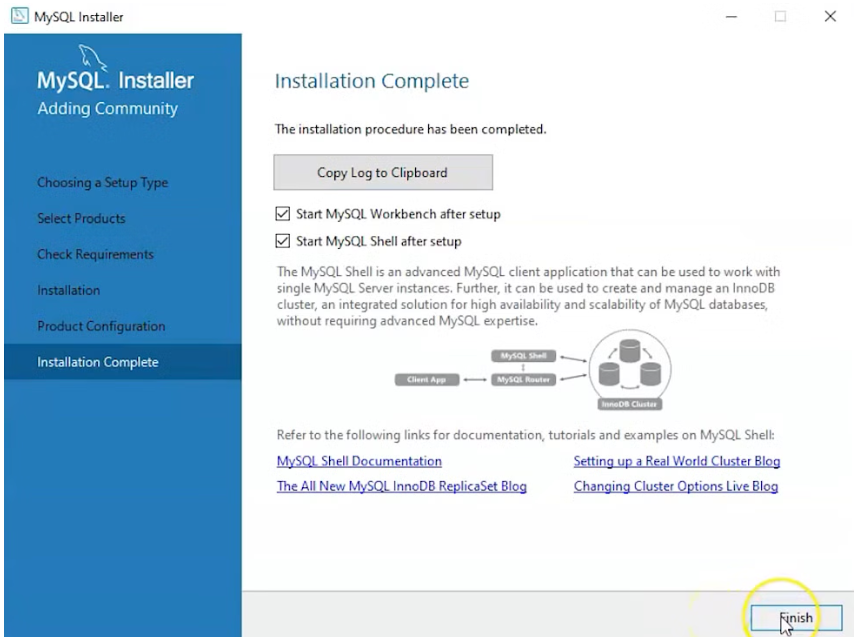
Once the install is complete, the open workbench
Conclusion
Now that you have installed MySQL Workbench, you can now manage in an efficient way to design schemas, write SQL queries, and manage databases.
In this tutorial, you learned the steps to install MySQL Workbench on Windows.
Do you have any questions regarding the 'MySQL Workbench' installation? Please put them in the comments section. Our team will help you solve them.




Login to leave a comment.